- FAQ
- Digital Products
- Activation Guides
- Ubisoft Connect Key Activation
Ubisoft Connect Key Activation
- In order to activate your Ubisoft Connect code, visit Ubisoft Connect and download it for your PC.

- After you launch the app, sign in to your Ubisoft Connect account or create a new one. Once you sign in/register, click on the Menu and select Activate a key.
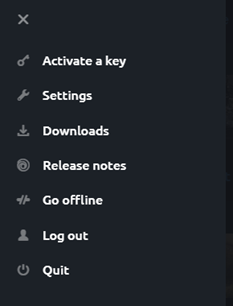
- An activation window will pop up. All you need to do is paste your Game Key into the designated area and click the Activate button.
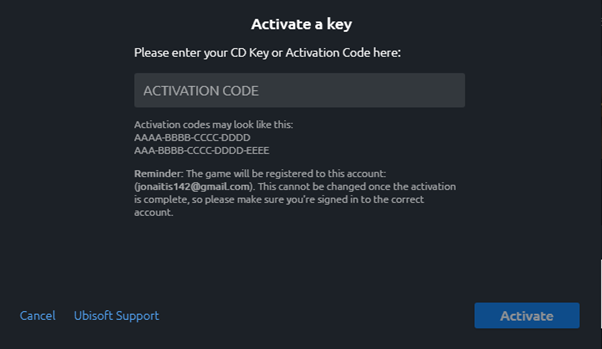
See great Ubisoft Connect key deals on Eneba.
Was this article helpful?
Still have questions?
Related topics
Amazon Gift Card Activation
CBSI Paramount Gift Card Activation
Chili's Gift Card Activation
Columbia Sportswear Gift Card Activation
Apple & iTunes Gift Card Activation
Battle.net Key Activation
EA Key Activation
Elder Scrolls Online Key Activation
Epic Games Key Activation
Discord Gift Card Activation
Gog.com Key Activation
Google Play Store Gift Card Activation
Disney Plus Gift Card Activation
Microsoft Gift Card Activation
Mog Station Key Activation
